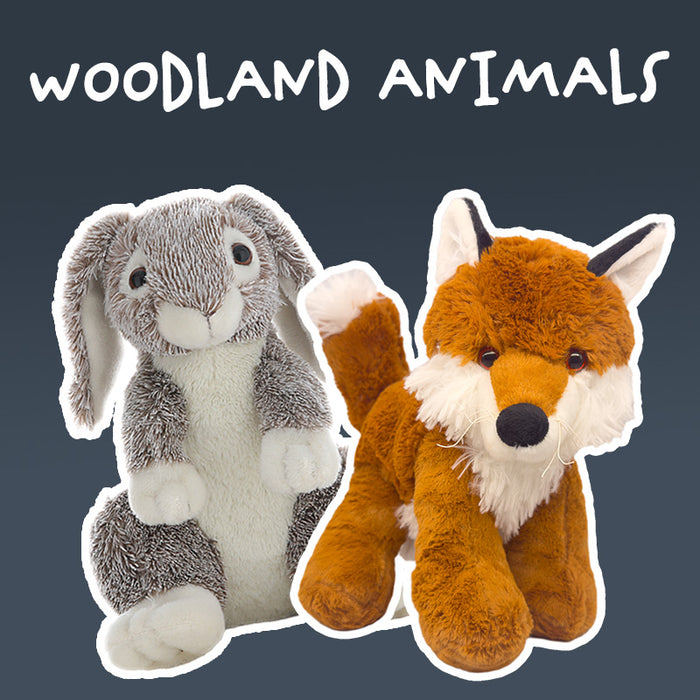Contact Us
Before you get in touch, check if your question is answered here. If not, scroll to the bottom and speak to a member of the team.
Yes! You can upload a voice recording, voice memo or other sound file to your bear - up to 60 seconds. Just choose 'Upload Now' or 'Email Afterwards' when creating your bear.
Yes you can - just upload your video file and we'll extract the audio for you. Only the sound will play from your bear.
Don't worry! Your recording will play up to 60 seconds. If it's too long we'll be in touch to check which section you'd like to add.
If you order Monday to Friday before 3:00 pm we'll usually build and send your order that day. If not, we'll build and send the next working day.
Sound recordings can sometimes add an extra working day to the build.
Standard delivery usually takes 3-5 working days, Express delivery usually takes 1-2 working days.
Whichever you choose! If you're sending direct to the recipient, be sure to add a gift message (free) so they know who sent it.
No we don't - we include a packing slip, just so the recipient knows exactly what should have arrived. It does not identify you the sender, so be sure to include a gift message.
If you're sending them all to one address:
In the recipient name box, for each bear, include the name of the intended recipient - this way, they'll know who each box is for.
If you're sending to mulitple addresses:
Just checkout individually for each bear, the name will be added to the shipping address for each one.
Yes you can! Each bear comes with a handwritten gift card, just include your gift message when adding the bear to your basket.
Don't worry, you have not been charged yet. We'll automatically refuse an order if the billing address entered does not match your bank account address.
Funds will automatically be released within a few minutes usually (we don't take the money and we don't have control over when your bank release it).
Please check out again ensuring you enter the correct billing address, you can still deliver to a different address by choosing "Use a different billing address".